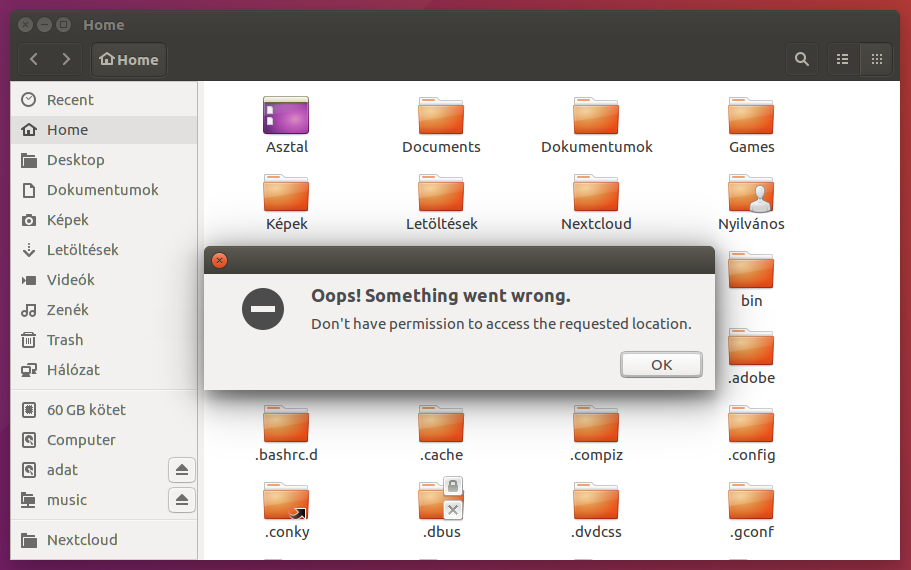Quick tip: connecting to a key restricted server with Nautilus
Nautilus, the file browser of GNOME is capable to connect to remote servers through the SCP protocol. Press Ugrás > Hely megadása (Ctrl+L), and you can type in the user and URL right away. This works flawlessly up until the remote server is protected with a password, or the private SSH key has the default name on our machine (id_rsa). This functionality will break as soon as the private key has a different filename.
It does not matter whether we load up the proper key into ssh-agent, Nautilus will give up the connecting with the following general error message:
The problem simply is that Nautilus does not even offer us which private key to use for the connection. But we can specifiy that in the ~/.ssh/config file, just like this:
Host remote-machine IdentityFile ~/.ssh/remote-machine_rsa
We save the file, load the key into ssh-agent, and the connection will work right away with your key in Nautilus.